"Quantile visualization has odd axes"
Hi again!
Work has gone on apace, thanks to Ingo
I'm now trying to visualize my results. A good box plot, aka quantile in RapidMiner, chart, would be great.
However, RapidMiner is making odd axes:
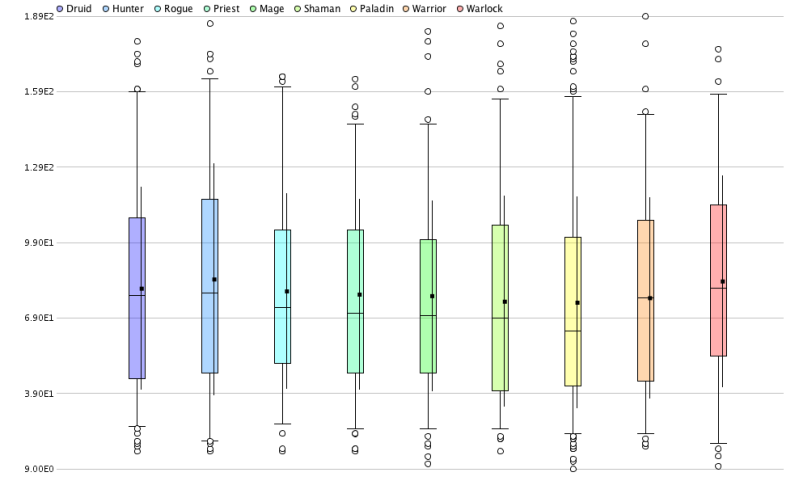
The numbers along the y-axis have been turned into scientific notation, but they're real numbers in the range of 0-200 or so. There doesn't seem to be an option to edit the y-axis. How can I undo this scientific notation conversion, and just show the actual numbers on the y-axis?
Thanks!
Work has gone on apace, thanks to Ingo
I'm now trying to visualize my results. A good box plot, aka quantile in RapidMiner, chart, would be great.
However, RapidMiner is making odd axes:
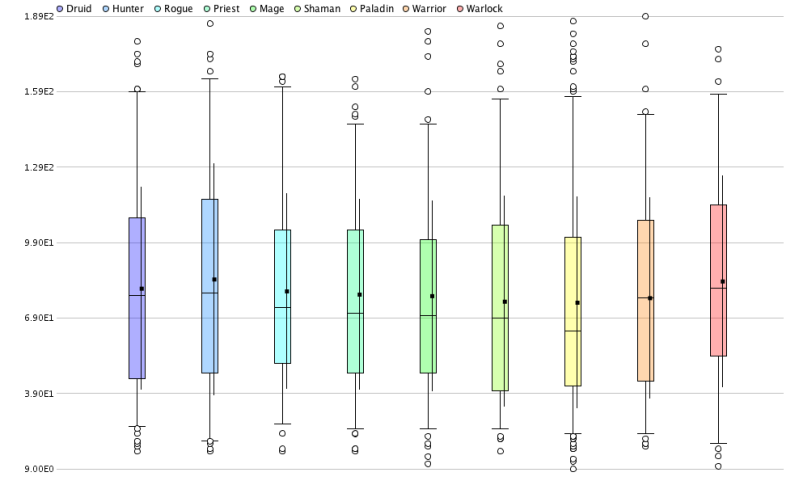
The numbers along the y-axis have been turned into scientific notation, but they're real numbers in the range of 0-200 or so. There doesn't seem to be an option to edit the y-axis. How can I undo this scientific notation conversion, and just show the actual numbers on the y-axis?
Thanks!
Tagged:
0

 Contributor II
Contributor II
Answers
Cheers,
Simon