Results History
How To Utilize The Results Overview Tab
For every process you run in Rapidminer studio, the results are temorarily stored for that session. You can see all of those results by navigating to the Results tab and navigating to the Results History tab.
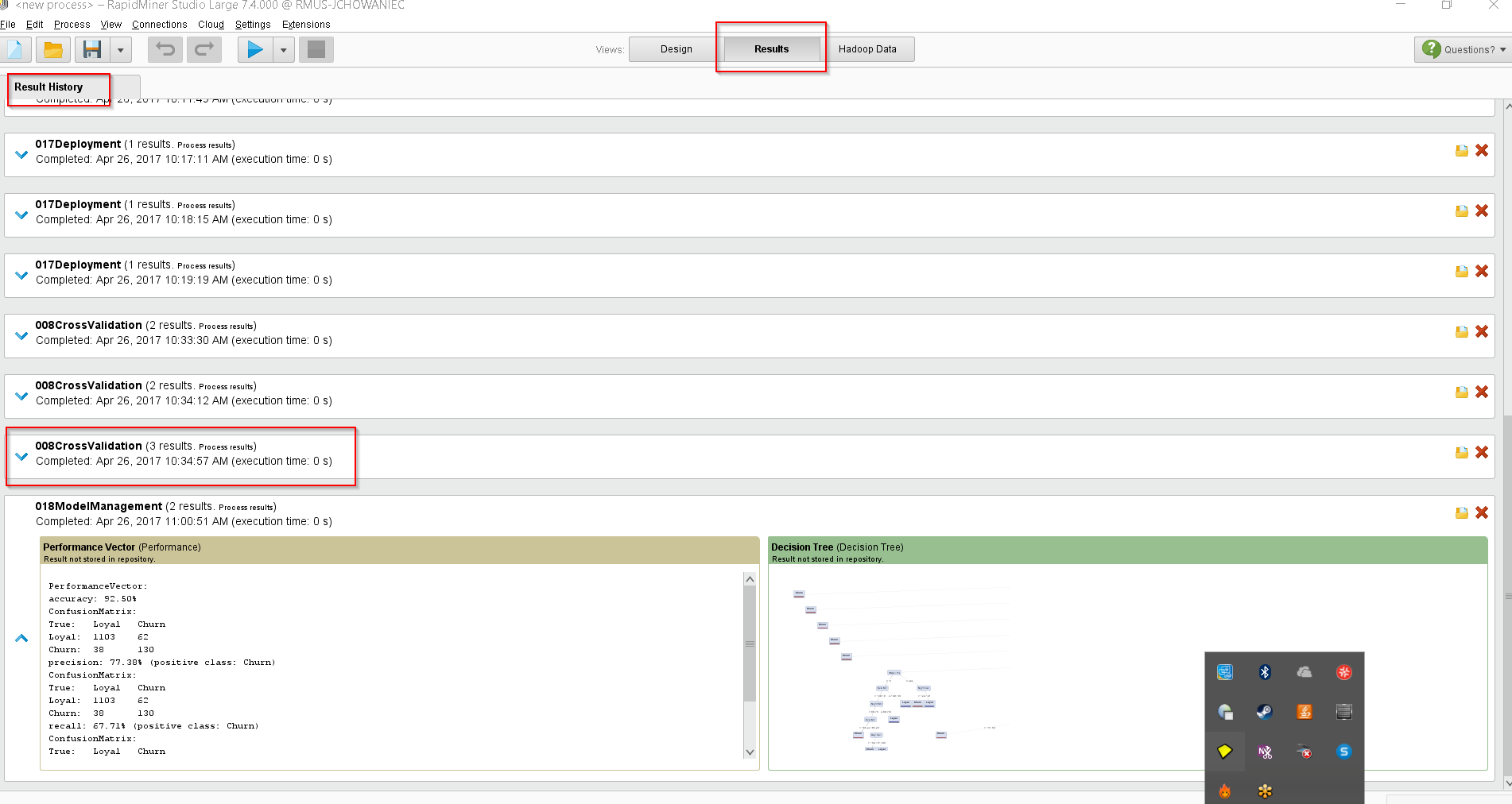 Navigating to the Results History Tab
Navigating to the Results History Tab
Re-open the Results
You can re-open the result by right clicking on one of the results in your history and selecting the Re-open Result Option
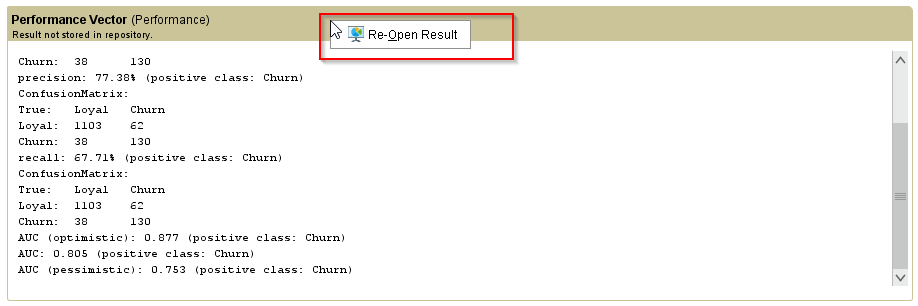 Re-open Result
Re-open Result
打开The Process
You can also open the process that generated the results. This is a form of version control when prototyping in studio. To do this, navigate to the folder in the top right of the individual result and click on that button.
 Open the process that generated these results
Open the process that generated these results


Comments
Hiya,
I am not able to see the output from the results but my process are running perfectly.
I have tried navigating to all the options available in the Rapid MinerGUI.