How to move operators and notes into subprocess?
 Guru
Guru
Does RM v.8.1.001 don't like notes... ;-)
Is there any way to move operator and note into subprocess?
Before "Move into new Subprocess"
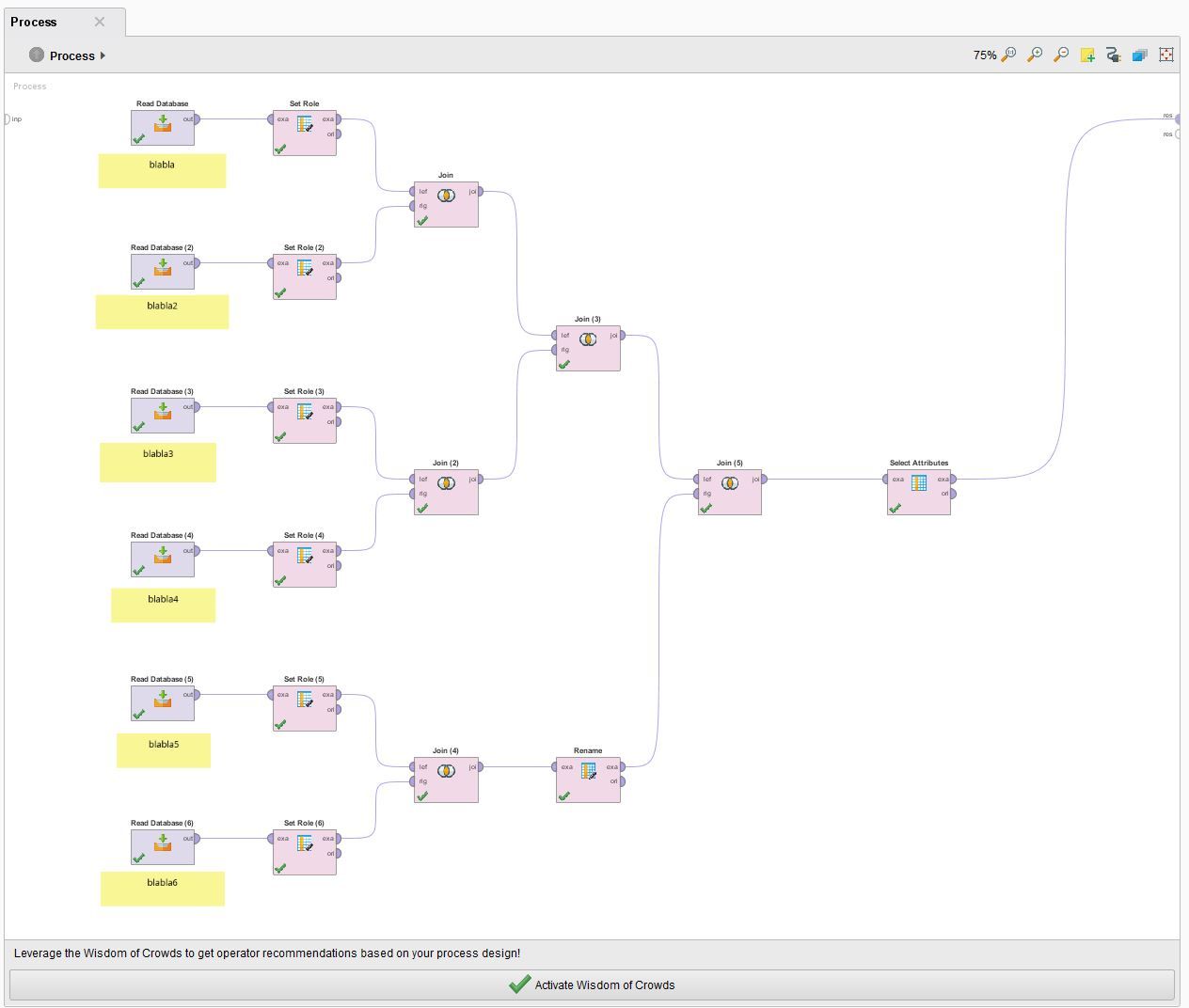
”后进入new Subprocess"

Thanks!
Thomas
Tagged:
0
Best Answer
-
 Telcontar120
Moderator, RapidMiner Certified Analyst, RapidMiner Certified Expert, MemberPosts:1,635
Telcontar120
Moderator, RapidMiner Certified Analyst, RapidMiner Certified Expert, MemberPosts:1,635 Unicorn
Unicorn
If you "attach" the notes to the operators, they will move into the subprocess along with the operator. You can attach notes either by right clicking the operator and adding a note from the context menu, or by dragging an existing note on top of the operator until it sticks.
2



Answers
Yes this works fine..!
But If I drag the note over the operator, the note will lost his background color. Before he is yello, after "drag" he is without any background color.
Thanks!
Thomas
That's just a default setting. You can manually change the note color once it is attached to the operator through "edit note" or double-clicking and then pick a different color from the drop down.
Lindon Ventures
Data Science Consulting from Certified RapidMiner Experts