Flexible Visualization
Hi there,
I am new to RapidMiner (using Studio version 9.3) and I am struggeling with the visualization capabilities. What I want to achieve as a result is a scatter plot of predicted values vs. real values, which is easily done. Further, I would like to have the same value range for both axes so that the identity line (real values vs. real values) should be 45 degrees. With some manual adjustments I can achieve an acceptable result for that, too. My problem is that I would like to get that kind of resulting chart for each example set within an IOObjectCollection and I don't want to manually adjust the axes and the titel of the chart for each example set. The question is if there is any possibility to work with macros within visualizations, for example to pass a titel based on the selected example set and to pass minimum and maximum values of an attribute based on the selected example set to the axes so that the charts adjust themselves with respect to the input data and do all have the same appearance? I know I could solve this problem using R so I guess it should not be a problem for RapidMiner as well, but I have not found any tutorial or discussion so far which is covering this topic.
In my opinion, with my experience with RM so far, I would find it helpful to have operators creating charts within processes where you can adjust the parameters as you like, use it within loops and export them automatically using export operators.
Thx for your help.
Best regards,
Sven
I am new to RapidMiner (using Studio version 9.3) and I am struggeling with the visualization capabilities. What I want to achieve as a result is a scatter plot of predicted values vs. real values, which is easily done. Further, I would like to have the same value range for both axes so that the identity line (real values vs. real values) should be 45 degrees. With some manual adjustments I can achieve an acceptable result for that, too. My problem is that I would like to get that kind of resulting chart for each example set within an IOObjectCollection and I don't want to manually adjust the axes and the titel of the chart for each example set. The question is if there is any possibility to work with macros within visualizations, for example to pass a titel based on the selected example set and to pass minimum and maximum values of an attribute based on the selected example set to the axes so that the charts adjust themselves with respect to the input data and do all have the same appearance? I know I could solve this problem using R so I guess it should not be a problem for RapidMiner as well, but I have not found any tutorial or discussion so far which is covering this topic.
In my opinion, with my experience with RM so far, I would find it helpful to have operators creating charts within processes where you can adjust the parameters as you like, use it within loops and export them automatically using export operators.
Thx for your help.
Best regards,
Sven
Tagged:
0
Best Answers
-
 SGolbert
RapidMiner Certified Analyst, MemberPosts:344
SGolbert
RapidMiner Certified Analyst, MemberPosts:344 Unicorn
Hi Sven,
Unicorn
Hi Sven,
目前可视化ing developed, so you can expect general improvements in the coming versions. However, it is impossible for the core team to address all possible use cases. A lot of useful functionalities are provided by 3rd party extensions, but if even so you don't find the solution, I find it totally cool to use scripting solutions.
The advantage of RM is providing 95% of what you need right out the box in a intuitive manner (after an initial training).
6 -
 varunm1
Moderator, MemberPosts:1,207
varunm1
Moderator, MemberPosts:1,207 Unicorn
Hello@Charli22and@svjo
Unicorn
Hello@Charli22and@svjo
I don't think there are any automatic visualizations right now for your requirements, but there are many visualization tools that can be accessed with rapidminer. Here are some links.
Qlik:
//www.turtlecreekpls.com/partner/qlik/
Tableau:
https://docs.www.turtlecreekpls.com/latest/studio/connect/tableau.html
//www.turtlecreekpls.com/partner/tableau-software/
您还可以使用Python代码在rapidm脚本iner and generate plots automatically based on code. An example is embedded in python scripting operator tutorial in rapidminer.
@Marco_Boeckmight suggest something else.Regards,
Varun
https://www.varunmandalapu.com/
Be Safe. Follow precautions and Maintain Social Distancing
6

 Newbie
Newbie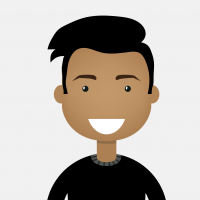

Answers
thank you for your answer. Saving the chart configuration is not solving my problem though as each chart needs an individual configuration. For example different ranges of values at the axes.
I am used to the fact that decisionmakers like charts for visualizing the impact of results of data analyses. For that reason and for documentation purposes I do indeed need to generate a large amount of plots from time to time. I agree, that for data exploration purposes the visualizations in RapidMiner are sufficient but nevertheless I am surprised that RM is not able to create flexible charts. To me this is a large disadvantage of RM compared to for example R, especially regarding the costs for a RM license.
I think operators for creating plots would be very helpful and comfortable and would erase this disadvantage.
Regards,
Sven