Purging Old Job Agent Logs
I've been searching around documentation and the community, but I can't seem to find anything about purging old job logs? We have accumulated nearly 200GB of job data that I don't think we really need any longer. It appears to be linked to a DB and provided via the RM server UI, but no way to clean them out there. I assume if I just delete the data we'd have some UI errors following.
# pwd
/opt/rapidminer/rapidminer-server/rapidminer-server-home/job-agent-home/data
# du -shx jobs
167G jobs
Tagged:
0
Best Answer
-
 mmichel
Employee, MemberPosts:129
mmichel
Employee, MemberPosts:129 RM Engineering
Hi bmatt,
RM Engineering
Hi bmatt,
welcome to the RapidMiner Community!
The automatic purging of logs and job data will be released soon - so stay tuned
In the meantime you could manually delete the jobs directory. Obviously the consequence is that the UI will not longer be able to display the logs of the old executions, but I guess this is fine from your point of view.
Cheers,
Marcel6

 Contributor II
Contributor II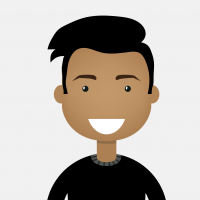

Answers