Set Cutoff for Classification using Logistic Regression
Is it possible to manually set the threshold for the cutoff predict the label using a logistic regression? I read that the cutoff is .5, which I get, but my dataset is heavily imbalanced and I would like to set this by hand. There appears to be an automated way to do this, but for the sake of teaching the concept of the cutoff, I would prefer to show this manually.
Thanks!
Thanks!
Tagged:
1
Best Answer
-
 arjun_gopal
MemberPosts:7
arjun_gopal
MemberPosts:7 Contributor II
Contributor II


 Guru
Guru
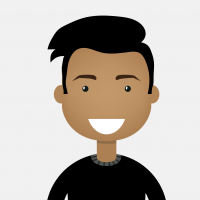

Answers
The operators "create threshold" and "apply threshold" does this. Please inform if this is what you are looking for.
Hope this helps
Varun
https://www.varunmandalapu.com/
Be Safe. Follow precautions and Maintain Social Distancing
i think what@btibertrelates to is Platt Scaling. The operator Rescale Confidences (Logistic) is i think what he looks for. You can combine this with Thresholds afterwards.
Cheers,
Martin
Dortmund, Germany
Varun
https://www.varunmandalapu.com/
Be Safe. Follow precautions and Maintain Social Distancing
Lindon Ventures
Data Science Consulting from Certified RapidMiner Experts
If you take a look at the tutorial process it should make the outcome a bit clearer.
Lindon Ventures
Data Science Consulting from Certified RapidMiner Experts