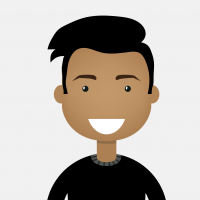ALL FEATURE REQUESTS HERE ARE MONITORED BY OUR PRODUCT TEAM.
VOTING MATTERS!
IDEAS WITH HIGH NUMBERS OF VOTES (USUALLY ≥ 10) ARE PRIORITIZED IN OUR ROADMAP.
NOTE: IF YOU WISH TO SUGGEST A NEW FEATURE, PLEASE POST A NEW QUESTION AND TAG AS "FEATURE REQUEST". THANK YOU.
VOTING MATTERS!
IDEAS WITH HIGH NUMBERS OF VOTES (USUALLY ≥ 10) ARE PRIORITIZED IN OUR ROADMAP.
NOTE: IF YOU WISH TO SUGGEST A NEW FEATURE, PLEASE POST A NEW QUESTION AND TAG AS "FEATURE REQUEST". THANK YOU.
Keyboard shortcuts
 Unicorn
Unicorn
The navigation inProcesspanel should mimick the behavior of file browsers. Specifically, whenProcesspanel has the focus, and Command + Up Arrow is pressed (assuming mac keyboard), we should move to the parent of the current subprocess. When Command + Down Arrow is pressed, we should move in to the selected subprocess.
On Windows, the keyboard shortcuts should mimick File Explorer.
Known workarounds: Enter for "dive in" (should be preserved). And a mouse click on "white arrow in a blue shield" for "climb up".
Reasoning: I prefer to use my keyboard to my mouse. But I didn't figure out the keyboard shortcut for "climb up". The button's tooltip does not list the keyboard shortcut. And the "climb up" command is not even present in the "menu bar". Hence, it is not even possible to invoke the command thru a sequence of key strokes.
Possible extensions: Provide keyboard shortcuts for some additional buttons inProcesspanel. A possible list of shortcuts:
Command + Down Arrow Opens the selected subprocess
Command + Up Arrow Go to the enclosing process
Command + Right Arrow View the next subprocess (as defined by operator order)
Command + Left Arrow View the previous subprocess
Command + [ Go back to previous location (like in browser's history - it may allow us to quickly jump between the root and a sub-sub-sub-subprocess)
Command + ] Go forward to previous location
Command + + Zoom in
Command + - Zoom out
Command + 0 Reset zoom
Command + \ Show operator order
Command + K Add note to the selected process (like add hyperlink in Word)
Grouping(like in graphical editors - it just would be nice to have):
Command + G Group the selected processes into a subprocess
Shift + Command + G Ungroup the selected subprocesse (replace the subprocess operator with the operators from the subprocess)
Switch views(the numbers follow the ordering in the button bar; the convention permits addition of new views; the old function bindings like F10 should be preserved):
Command + 1 Switch to design
Command + 2 Switch to results
Command + 3 Switch to turbo prep
Command + 4 Switch to auto model
Command + 5 Switch to deployments
Command + Down Arrow Opens the selected subprocess
Command + Up Arrow Go to the enclosing process
Command + Right Arrow View the next subprocess (as defined by operator order)
Command + Left Arrow View the previous subprocess
Command + [ Go back to previous location (like in browser's history - it may allow us to quickly jump between the root and a sub-sub-sub-subprocess)
Command + ] Go forward to previous location
Command + + Zoom in
Command + - Zoom out
Command + 0 Reset zoom
Command + \ Show operator order
Command + K Add note to the selected process (like add hyperlink in Word)
Grouping(like in graphical editors - it just would be nice to have):
Command + G Group the selected processes into a subprocess
Shift + Command + G Ungroup the selected subprocesse (replace the subprocess operator with the operators from the subprocess)
Switch views(the numbers follow the ordering in the button bar; the convention permits addition of new views; the old function bindings like F10 should be preserved):
Command + 1 Switch to design
Command + 2 Switch to results
Command + 3 Switch to turbo prep
Command + 4 Switch to auto model
Command + 5 Switch to deployments
Tagged:
0