increase memory used in rapidminer studio
Hi, I am using Rapidminer 9.2 educational license 32bit.
when I run svm with 2000 data. it stated that my process failed and need more than the maximum amount of available memory. I check preference and my memory show4096MB,but why on resource monitor show only1024MB.
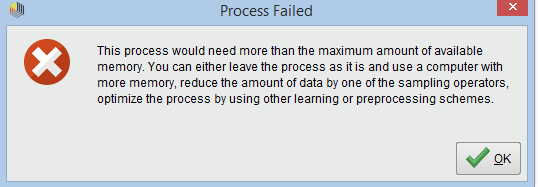

when I run svm with 2000 data. it stated that my process failed and need more than the maximum amount of available memory. I check preference and my memory show4096MB,but why on resource monitor show only1024MB.
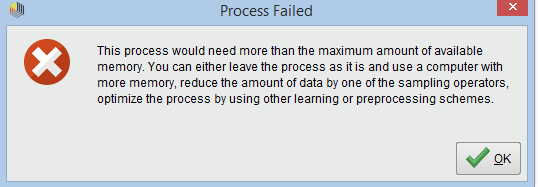

Tagged:
1
Best Answers
-
 sgenzer
Administrator, Moderator, Employee, RapidMiner Certified Analyst, Community Manager, Member, University Professor, PM ModeratorPosts:2,959
sgenzer
Administrator, Moderator, Employee, RapidMiner Certified Analyst, Community Manager, Member, University Professor, PM ModeratorPosts:2,959 Community Manager
hello@Peanutwelcome to the community! So a few things here....
Community Manager
hello@Peanutwelcome to the community! So a few things here....
- we always recommend you use the most updated version of RapidMiner. As you are an educational license, there is literally zero reason we see why you should be on 9.2. The most current release is 9.5 (released today) and hence you're three versions behind.
- If you go to Preferences -> System you should be able to set the max memory higher than 1GB
- Regardless of what you set, we strongly recommend you use RapidMiner with at least 8GB of RAM on your machine. You're going to be very frustrated, regardless of settings, using a machine with only 4GB of RAM.
Scott
6 -
 IngoRM
Administrator, Moderator, Employee, RapidMiner Certified Analyst, RapidMiner Certified Expert, Community Manager, RMResearcher, Member, University ProfessorPosts:1,751
IngoRM
Administrator, Moderator, Employee, RapidMiner Certified Analyst, RapidMiner Certified Expert, Community Manager, RMResearcher, Member, University ProfessorPosts:1,751 RM Founder
RM Founder
-
 varunm1
Moderator, MemberPosts:1,207
varunm1
Moderator, MemberPosts:1,207 Unicorn
Regards,
Unicorn
Regards,
Varun
https://www.varunmandalapu.com/
Be Safe. Follow precautions and Maintain Social Distancing
5

 Newbie
Newbie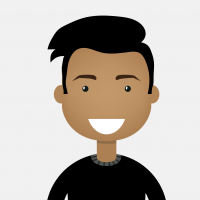

Answers
I will update my rapidminer by today and I'm using machine with 8GB and 64bit machine. should I reinstall Rapidminer 64bit?
I did check it, and show 4096Mb, but why my resource monitor still shows 1024Mb. Please help me I'm still new with Rapidmine