Cannot parse document: Content is not allowed in prolog.
Hello,
I cannot access my Processes and data within Rapid miner anymore. I copied the whole repository manually in a repository folder on a different computer before, which obviously was a bad idea, because the error occured right after this. The .property and .rmp files are still in my local repository folder I just cannot open them in Rapid Miner. Does anyone know how I can open them again?
The error message is the following:
Exception: com.rapidminer.tools.XMLException
Message: Cannot parse document: Content is not allowed in prolog.
Stack trace:
com.rapidminer.Process.readProcess(Process.java:1555)
com.rapidminer.Process.readProcess(Process.java:1530)
com.rapidminer.Process.
com.rapidminer.RepositoryProcessLocation.load(RepositoryProcessLocation.java:110)
com.rapidminer.gui.actions.OpenAction$2.run(OpenAction.java:145)
com.rapidminer.gui.tools.ProgressThread$3.run(ProgressThread.java:586)
java.util.concurrent.ThreadPoolExecutor.runWorker(ThreadPoolExecutor.java:1149)
java.util.concurrent.ThreadPoolExecutor$Worker.run(ThreadPoolExecutor.java:624)
java.lang.Thread.run(Thread.java:748)
Cause
Exception: org.xml.sax.SAXParseException
Message: Content is not allowed in prolog.
Stack trace:
com.sun.org.apache.xerces.internal.parsers.DOMParser.parse(DOMParser.java:257)
com.sun.org.apache.xerces.internal.jaxp.DocumentBuilderImpl.parse(DocumentBuilderImpl.java:339)
com.rapidminer.Process.readProcess(Process.java:1542)
com.rapidminer.Process.readProcess(Process.java:1530)
com.rapidminer.Process.
com.rapidminer.RepositoryProcessLocation.load(RepositoryProcessLocation.java:110)
com.rapidminer.gui.actions.OpenAction$2.run(OpenAction.java:145)
com.rapidminer.gui.tools.ProgressThread$3.run(ProgressThread.java:586)
java.util.concurrent.ThreadPoolExecutor.runWorker(ThreadPoolExecutor.java:1149)
java.util.concurrent.ThreadPoolExecutor$Worker.run(ThreadPoolExecutor.java:624)
java.lang.Thread.run(Thread.java:748)
Thanks.
Tagged:
1
Best Answer
-
 Marco_Boeck
Administrator, Moderator, Employee, Member, University ProfessorPosts:1,984
Marco_Boeck
Administrator, Moderator, Employee, Member, University ProfessorPosts:1,984 RM Engineering
RM Engineering

 Contributor I
Contributor I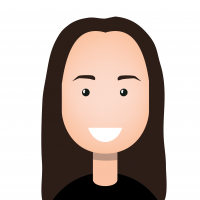

Answers
- Quit RapidMiner.
- Make a backup of your complete .RapidMiner folder somewhere else on your drive and then deleting everything in it.
- Restart RapidMiner.
- RM will rebuild your .RapidMiner folder now - you will need to enter all your license info, etc...
- You should be up and running now. Once you're sure you are, open a new local repository and point it to your backup.
ScottHannah