SPSS or R file to Excel?
I downloaded a file of data (locations, phone numbers, etc.) from a website in both R and in SPSS. I need the data in Excel. I started off with Read SPSS and indicated the downloaded SPSS file in the "filename" parameter. Then connected the output to Write Excel. The result just says:
I'm going crazy over here. Any help would be appreciated. Thanks!

File
米emory buffered fileI'm going crazy over here. Any help would be appreciated. Thanks!


1
Best Answer
-
 varunm1
米oderator, MemberPosts:1,207
varunm1
米oderator, MemberPosts:1,207 Unicorn
Hmm, that's tricky. I downloaded "delimited" file which is a CSV file and uploaded using read CSV in rapidminer and it worked perfectly. Not sure why the SPSS file is showing State which is a text column as numerics.
Unicorn
Hmm, that's tricky. I downloaded "delimited" file which is a CSV file and uploaded using read CSV in rapidminer and it worked perfectly. Not sure why the SPSS file is showing State which is a text column as numerics.
Regards,
Varun
https://www.varunmandalapu.com/
Be Safe. Follow precautions and Maintain Social Distancing
6

 Contributor II
Contributor II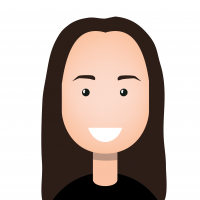

Answers
Can you connect the "Thr" port of write excel to "Res" port of process and run it.
You can also mention the location on your computer where you want to store this excel
Please inform us if you still have issues.
Varun
https://www.varunmandalapu.com/
Be Safe. Follow precautions and Maintain Social Distancing
I had the address of where to store the output entered as a destination on my desktop. By "out port of process" do you mean the res on the far right side? The only out node I see is coming from the Read SPSS operator.
Varun
https://www.varunmandalapu.com/
Be Safe. Follow precautions and Maintain Social Distancing
I connected the thr node to res and ran the process, but I'm still just getting numerical values instead of text. Do you think the file is fouled? Here's what I have:
The link to the data is here:https://www.datafiles.samhsa.gov/study-dataset/national-survey-substance-abuse-treatment-services-2018-n-ssats-2018-ds0001-nid18765
It's the SPSS file under Data Downloads. If you run this, are you seeing the same numerical representation as I am above?
米y answer is just to store excel. I saw your other comment now, will check it.
Varun
https://www.varunmandalapu.com/
Be Safe. Follow precautions and Maintain Social Distancing
Varun
https://www.varunmandalapu.com/
Be Safe. Follow precautions and Maintain Social Distancing