Send Example Set to Excel files based on Unique ID
Hi All,
I'm hoping to once again reach out to the Rapidminer community which has been so helpful. I have created a process where my end result is about 2000 rows which all have a unique ID associated with them. What I'd like to do is be able to write an excel file for each of these unique ID's. Specifically - loop over the process and based on a client ID...create an excel document that only show's that client's data. Excel or PDF would work. Thanks for any help.
I'm hoping to once again reach out to the Rapidminer community which has been so helpful. I have created a process where my end result is about 2000 rows which all have a unique ID associated with them. What I'd like to do is be able to write an excel file for each of these unique ID's. Specifically - loop over the process and based on a client ID...create an excel document that only show's that client's data. Excel or PDF would work. Thanks for any help.
Tagged:
1
Best Answers
-
 sgenzer
Administrator, Moderator, Employee, RapidMiner Certified Analyst, Community Manager, Member, University Professor, PM ModeratorPosts:2,959
sgenzer
Administrator, Moderator, Employee, RapidMiner Certified Analyst, Community Manager, Member, University Professor, PM ModeratorPosts:2,959 Community Manager
ah ok no problem@miked- very similar to what I did before:
Community Manager
ah ok no problem@miked- very similar to what I did before:
<?xml version = " 1.0 " encoding = " utf - 8 " ?> <过程版本sion="9.6.000">
Scott
5 -
 sgenzer
Administrator, Moderator, Employee, RapidMiner Certified Analyst, Community Manager, Member, University Professor, PM ModeratorPosts:2,959
sgenzer
Administrator, Moderator, Employee, RapidMiner Certified Analyst, Community Manager, Member, University Professor, PM ModeratorPosts:2,959 Community Manager
ok got a wacky Java error when I ran it (goodness knows why) but if I turn off parallelization, it writes new Excel sheets for each dealer on my desktop.
Community Manager
ok got a wacky Java error when I ran it (goodness knows why) but if I turn off parallelization, it writes new Excel sheets for each dealer on my desktop.
<?xml version = " 1.0 " encoding = " utf - 8 " ?> <过程版本sion="9.6.000">

Scott5

 Contributor II
Contributor II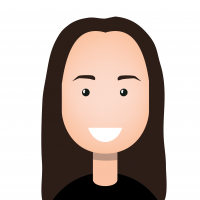

Answers
Scott
That is a big help..thank you. I realize I should've been a bit more clear on what I needed to do so apologies for that. I've attached a sample set of data. Basically each "Dealer_ID" has a set of let's say 4 KPI's. I'd like to be able to have an excel file for each Dealer ID that contains their KPI's.
That's awesome..thanks so much! I see this then puts everything into a collection ...am I then able to write to multiple excel files from there? Right now only one Excel file is being generated. Still a newbie so any help is appreciated. Thanks
-Mike
That did the trick! Thanks for your help!!
-Mike