How to share your auto model results and turbo prep charts with another user
Hi
我是一个学生,我必须提交分析nd charts that I have done in Rapidminer studio with my dataset.
I need to submit this to my professor and he has a rapidminer account.
Could you please advise how to do this.
For example, students who use power BI have given the power BI file to the professor.
Thanks and Regards
Student NZ
我是一个学生,我必须提交分析nd charts that I have done in Rapidminer studio with my dataset.
I need to submit this to my professor and he has a rapidminer account.
Could you please advise how to do this.
For example, students who use power BI have given the power BI file to the professor.
Thanks and Regards
Student NZ
0
Best Answers
-
 Telcontar120
Moderator, RapidMiner Certified Analyst, RapidMiner Certified Expert, MemberPosts:1,635
Telcontar120
Moderator, RapidMiner Certified Analyst, RapidMiner Certified Expert, MemberPosts:1,635 Unicorn
You have a few options here.
Unicorn
You have a few options here.
You can directly export the RapidMiner processes associated with your work from either AM or TP.
You could also save the chart exhibits and put them into another document to share directly.
Both are simple to do within RapidMiner, check under the "file" menu.6 -
 StudentNZ
MemberPosts:11
StudentNZ
MemberPosts:11 Newbie
Hi Brian, Thank you very much. What is AP or TP ? please clarify. sorry didn't get that as I am new to Rapid Miner. Thanks and Regards0
Newbie
Hi Brian, Thank you very much. What is AP or TP ? please clarify. sorry didn't get that as I am new to Rapid Miner. Thanks and Regards0 -
 lionelderkrikor
Moderator, RapidMiner Certified Analyst, MemberPosts:1,195
lionelderkrikor
Moderator, RapidMiner Certified Analyst, MemberPosts:1,195 Unicorn
Hi@StudentNZ,
Unicorn
Hi@StudentNZ,
AM = AutoModel
TP = Turbo Prep

If you are using AM (thus Auto-Model), you can save all your results by clicking on the "Save Results" button once the results are displayed (on the final screen of AM - the "results" screen).

More over, as mentioned by Brian, you can export your process by clicking on:
-File->Export Processand then choose a path where your process (.rmp file) will be stored.
Regards,
Lionel
7 -
 lionelderkrikor
Moderator, RapidMiner Certified Analyst, MemberPosts:1,195
lionelderkrikor
Moderator, RapidMiner Certified Analyst, MemberPosts:1,195 Unicorn
@StudentNZ,
Unicorn
@StudentNZ,
TP的屏幕,让你的操作(s)和then click onCREATE PROCESS.
Then you can, as I said in my previous post, go toFile -> Export Process.
To share your prepared data you can click onExportand then choose the appropriate format to save your prepared data.

then

Regards,
Lionel
6 -
 lionelderkrikor
Moderator, RapidMiner Certified Analyst, MemberPosts:1,195
lionelderkrikor
Moderator, RapidMiner Certified Analyst, MemberPosts:1,195 Unicorn
@StudentNZ,
Unicorn
@StudentNZ,
I'm sorry, I'm not able to reproduce your error : The manipulation you describe works fine for me.
In order the RM staff can investigate the error you encountered, can you provide :
- Your operating system.
- Your RM version.
- Your RapidMiner log file : This file called "rapidminer-studio.log"is stored under"C:\Users\username\.RapidMiner"
Regards,
Lionel
5 -
 lionelderkrikor
Moderator, RapidMiner Certified Analyst, MemberPosts:1,195
lionelderkrikor
Moderator, RapidMiner Certified Analyst, MemberPosts:1,195 Unicorn
Hi@StudentNZ,
Unicorn
Hi@StudentNZ,
Yes, I have imported your folder in RapidMiner repository and all seems to work :

Regards,
Lionel6


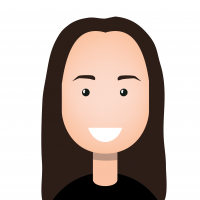

Answers
Thank you so much. Could you please also advise how to save TP results and process so that I can choose and run it later on or share the repository with my professor to run to assess my work in his account.
Best Regards
I am creating pivot and chart in TP and then exporting like you showed above into respository.
When I come back to see the results on another day an click on file in repository to see the visualisation - i am getting following error
I am getting following error when I click on the results saved in the repository an press visualisation for some files.
Please see attached image and below details
I have managed to save all my work and run it as per all the fantastic advice that I have got on this forum.
Can I share the folder attached herewith with someone and if someone here can please run it on their local Rapidminer Studio and see the graphs. Then I can be assured that my professor also will be able to see it and its working well.
Look forward to your help. Would be very grateful for the same.
Best Regards
StudentNZ
Is there a way to perform sensitivity analysis on the my dataset attached above in rapidminer ?
Best Regards
Shailey