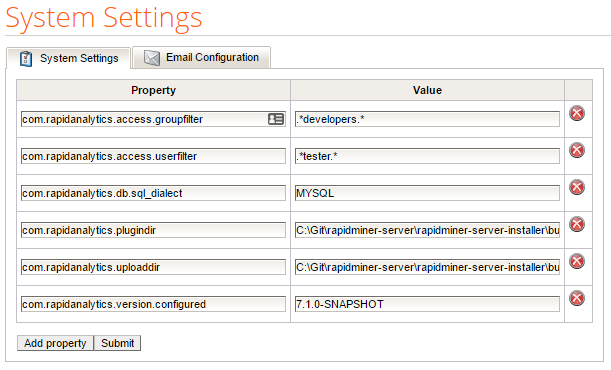You are viewing the RapidMiner Server documentation for version 9.0 -Check here for latest version
Username and group filtering
If you want to restrict access of RapidMiner Server to only a limited set of users of the LDAP server, then you can define username or group filters.
- If a username filter is defined then it limits the access to those users only whose username matches the defined filter condition.
- If a group filter is defined then it limits the access to those users only who belong to at least one LDAP group whose name matches the defined filter condition.
- When both filters are defined then a user can access RapidMiner Server if any of the above conditions are met.
Defining username and group filtering
用户名和组过滤可以定义Administration > System Settingswindow of the web interface.
OpenAdministration > System Settingsand theSystem Settingstab.
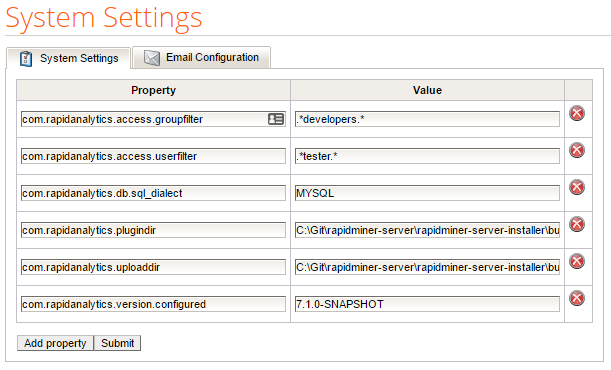
Set thecom.rapidanalytics.access.userfilterproperty to set the username filter and enable filtering based on username.
Set thecom.rapidanalytics.access.groupfilterproperty to set the group filter and enable filtering based on LDAP group membership.
If any of the above properties is removed from the table or exists in the table but left blank or contains only whitespaces then the corresponding filter is considered as undefined.
Filtering conditions to use
Username and group filters areregular expressionsthat allows you to create flexible conditions to limit user access.