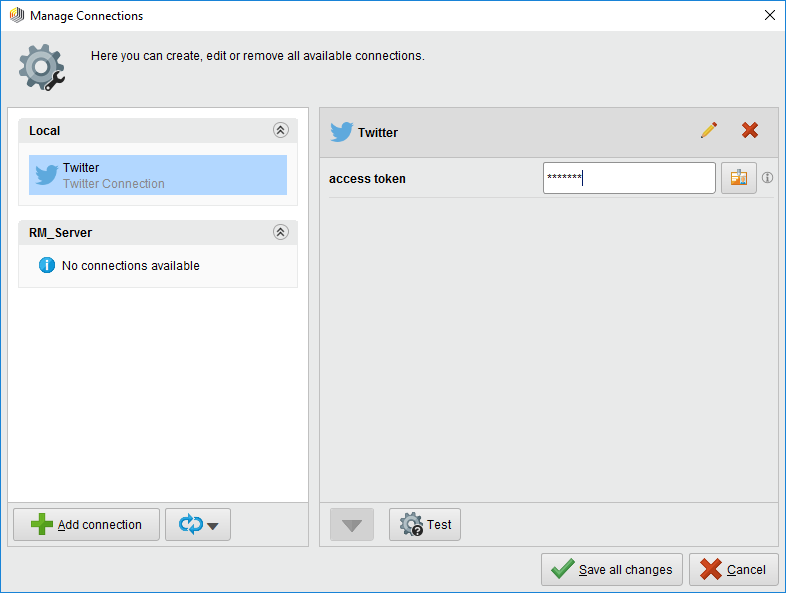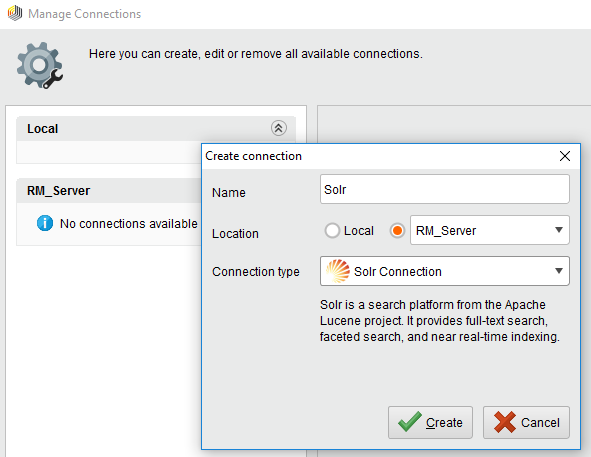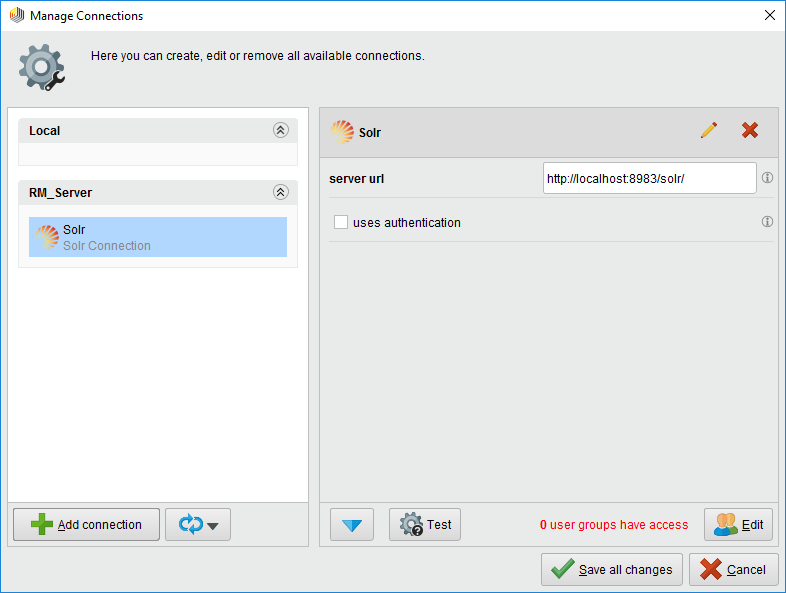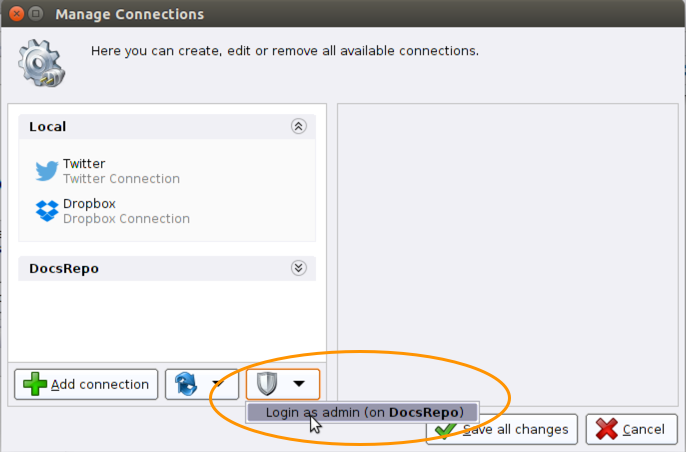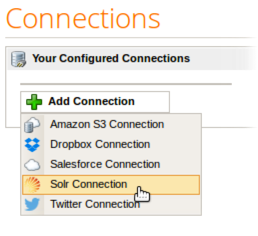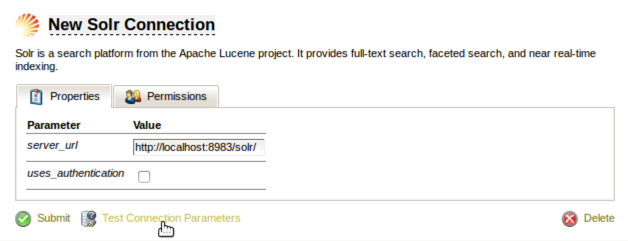You are viewing the RapidMiner Server documentation for version 9.7 -Check here for latest version
Creating Other Connections
This connection management is deprecated. Please use the新连接管理.
Several operators provide access to other third-party or commercial data sources — Solr, Amazon S3, or Salesforce, to name a few. To use those data sources, the operators need a "connection" to connect to the data source and provide access to the data. For the purposes of providing an example, this section describes creating a connection to a Solr search engine.
Solr is an open-source search platform that provides very fast full text search capabilities. Using RapidMiner’s Solr operators, you can write processes to analyze or monitor text. RapidMiner’sSolr Connectorextension allows you to search data, via query, in a Solr server collection and add the results of your analysis into an example set for a different collection.
Note: To use the Solr operators, you must have a Solr server configured with at least one collection. If you have not configured your Solr environment, see theSolr documentation.
Before you can use the Solr connector, you must:
download and installtheSolr Connectorextension from the
 RapidMiner Marketplaceonto RapidMiner Studio. Similar to database connections, the extension and the related operator must be installed on every RapidMiner Studio instance that will use the Solr server connection.
RapidMiner Marketplaceonto RapidMiner Studio. Similar to database connections, the extension and the related operator must be installed on every RapidMiner Studio instance that will use the Solr server connection.安装的扩展on RapidMiner Server.
Note: Be sure to restart RapidMiner Server after installation and then restart RapidMiner Studio (after the server restart).
configure a connection to your Solr server. Making the connection requires that you know the connection details of your account.
TheSolr Connectorextension has a dependency on theTextextension. RapidMiner Studio automatically downloads both from the Marketplace, but RapidMiner Server requires that you download each individually.
Creating connections from RapidMiner Studio
You must have admin privileges to modify or create connections on RapidMiner Server from RapdiMiner Studio. You canlog in temporarilyto a user's RapidMiner Studio installation to create a connection for them.
If you haven't already done so, from RapidMiner Studio,connect to RapidMiner Serverby adding a new or expanding an existing RapidMiner Server repository.
From the连接男人u, select
 Manage Connectionsto open theManage Connectionsdialog box.Log in as admin, if required.
Manage Connectionsto open theManage Connectionsdialog box.Log in as admin, if required.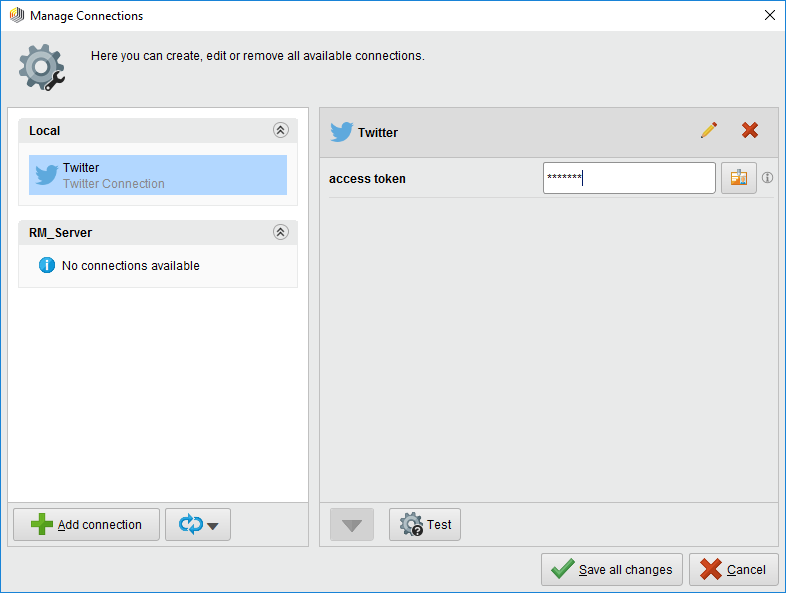
Click onAdd Connection
 in the lower left to open theCreate Connectiondialog.
in the lower left to open theCreate Connectiondialog.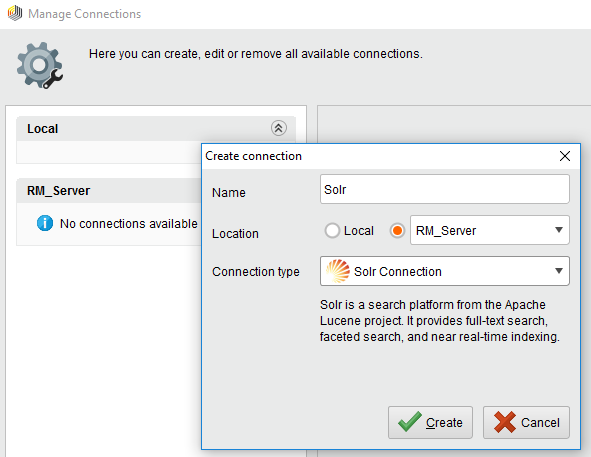
In the dialog, provide a name for the new connection on RapidMiner Server and setLocationto your RapidMiner Server repository name. From theConnection typepull-down, selectSolr连接and then clickCreate.
TheManage Connectionswindow displays the new Solr connection with configuration fields to the right.
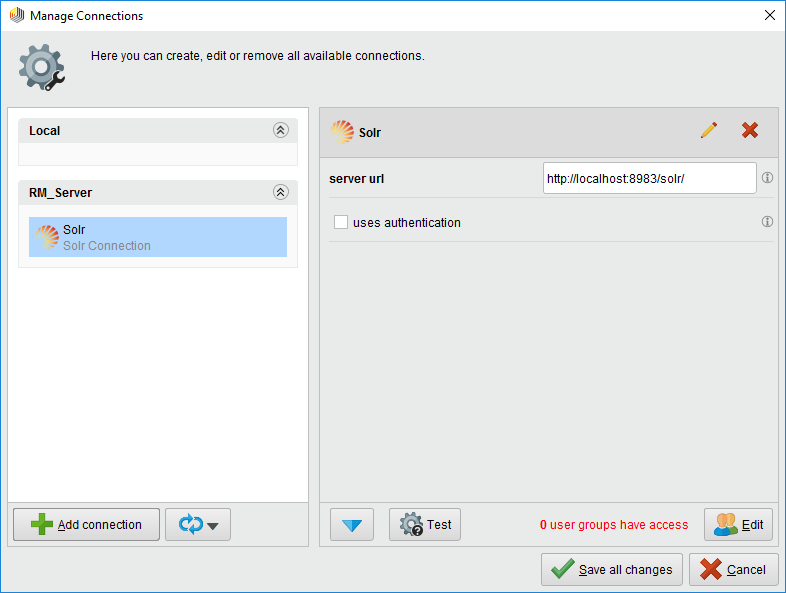
完整的字段:
- Specify the URL for your Solr server, in the form
http://.: /solr - Solr does not include its own authentication. If you have added an authentication mechanism (for example, HTTP authentication) to your Solr server deployment, click theuses authenticationbox to expose an area where you can add login credentials.
- Click theTesticon to test the connection to your Solr server.
- Specify the URL for your Solr server, in the form
To grant users access to the connection, click on the
 Editbutton. For more details, see theinstructions for assigning access rights.
Editbutton. For more details, see theinstructions for assigning access rights.ClickSave all changesto save your connection configuration.
From RapidMiner Studio, select
 连接> Manage Connections. TheManage Connectionsdialog opens, with an admin login button available:
连接> Manage Connections. TheManage Connectionsdialog opens, with an admin login button available: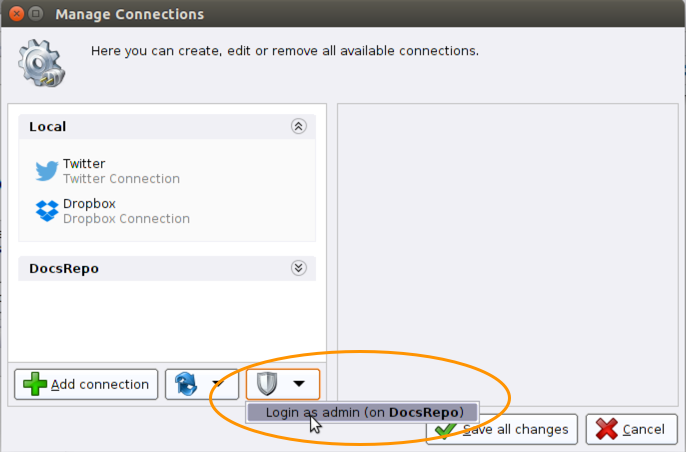
SelectLogin as admin. The login dialog opens.
Enter your admin credentials and click
 Login as admin. You can now make changes as described above. 4.
Login as admin. You can now make changes as described above. 4.
Creating connections from RapidMiner Server
As an alternative to the above method, you can create the connection directly in RapidMiner Server.
From theAdministration男人u, select连接.
Hover over the
 button to see a list of available connections. SelectSolr连接.
button to see a list of available connections. SelectSolr连接.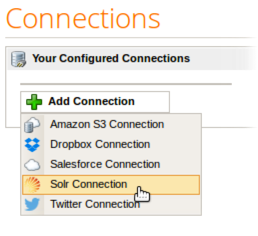
TheNew Solr Connectionwindow opens. Highlight the textNew Solr Connectionand give the connection a more meaningful name.
On thePropertiestab, enter the URL for your Solr server. (Selectuses_authenticationif appropriate.) Test the connection and make any adjustments until the connection is confirmed.
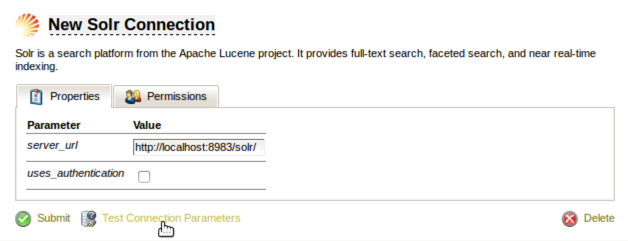
To grant access to users click on thePermissionstab (see theinstructions for assigning access rights, if necessary). Click
 Submitto save the connection.
Submitto save the connection.
You can now run processes with operators that use the Solr connection to your Solr server in RapidMiner Server.