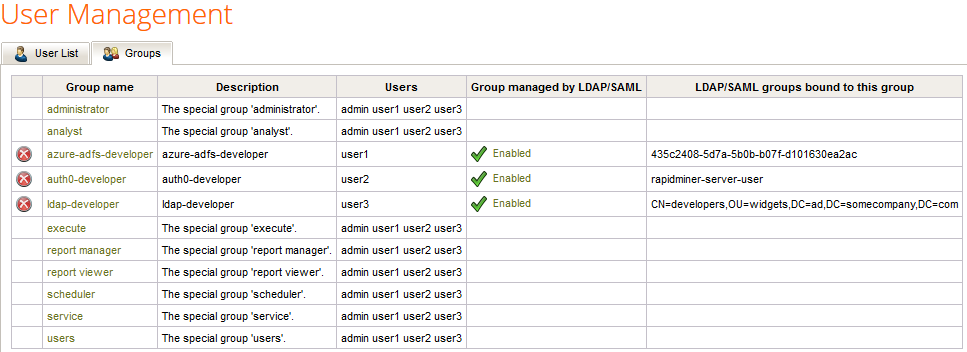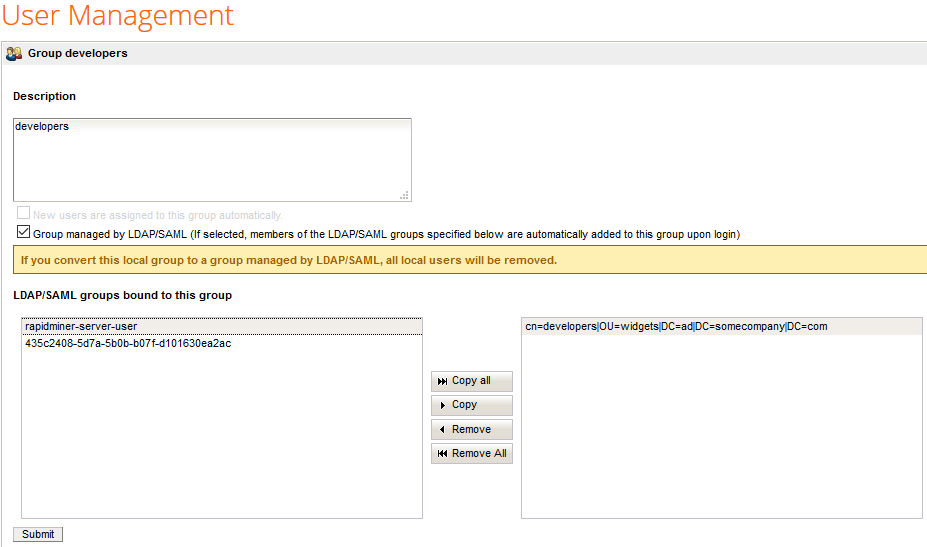You are viewing the RapidMiner Legacy documentation for version 9.9 -Check here for latest version
Mirror groups
If you want to manage group memberships via LDAP/SAML and not via RapidMiner Server, you can create a mirror group. A mirror group keeps group memberships in sync between LDAP/SAML and RapidMiner Server by using LDAP/SAML logins to update the group information stored on RapidMiner Server.
Any regular group can be turned into a mirror group. Once the group is turned into a mirror group, it loses all the users that were assigned to it, but it gains new members automatically when an LDAP/SAML-authenticated user logs in.
If theadministratorgroup is turned into a mirror group, it is recommended to remove the ‘admin’ user afterwords, as this account will no longer be needed.
Defining mirror groups
You can change a group to a mirror group in the web interface of RapidMiner Server, underAdministration > User management.
UnderAdministration > User management, select theGroupstab.
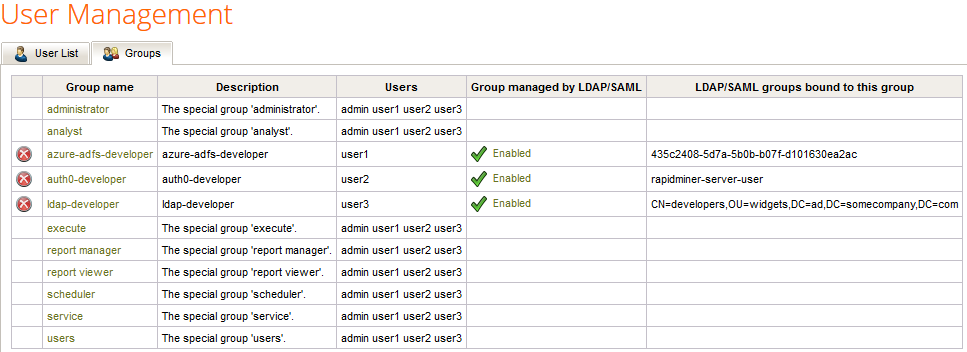
Select any of the groups. Please note the columnGroup managed by LDAP/SAMLthat indicates the mirrored status and the columnLDAP/SAML groups bound to this groupthat indicates the corresponding LDAP/SAML group.
CheckGroup managed by LDAP/SAMLto turn a regular group into a mirror group, or uncheck it to change it back to a non-mirrored group. If selected, members of the LDAP/SAML groups specified below are automatically added to this group when they log in.
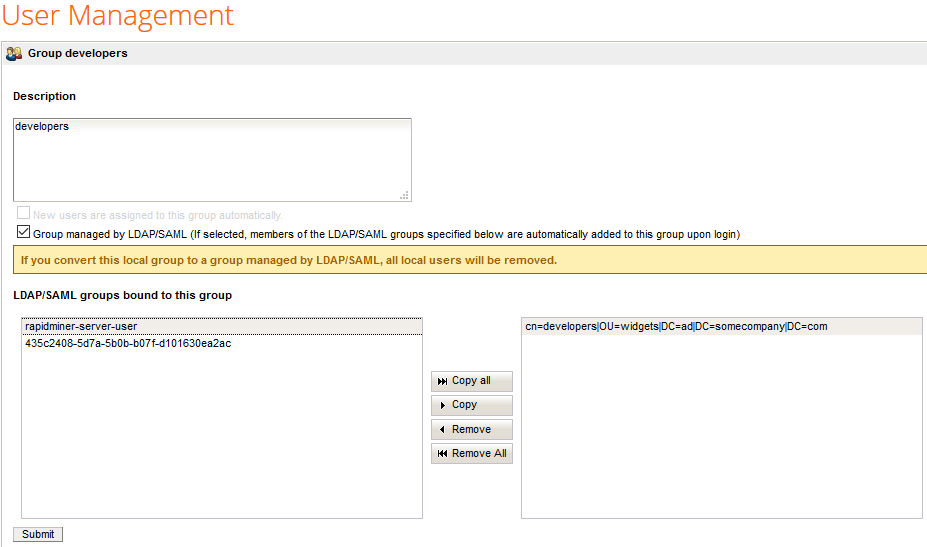
When a group is mirrored, current RapidMiner users get removed from it, and a new entry appears inLDAP/SAML groups bound to this group. These LDAP/SAML groups may be automatically or manually created.
The left side contains the available and the right side contains the already associated LDAP/SAML groups. You can use the buttons in the middle to change the association. If you do not find the required LDAP/SAML group in the list you can create it manually.
创建LDAP / manua SAML组lly
The admin user can create/delete LDAP/SAML groups established inside RapidMiner Server by opening the group management screen and selecting theManage LDAP/SAML groupsaction on the right side.
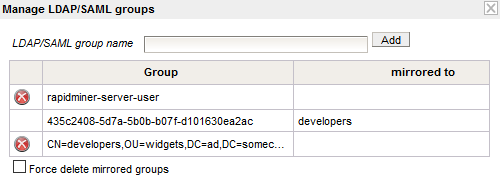
- To add a new LDAP/SAML group:If the group you wish to use is not present in the LDAP/SAML management list, enter the name of the LDAP/SAML group and click onAdd. Afterwards the new group should be displayed in the table.
- To remove an LDAP/SAML group:Click on the
 删除icon next to the group you want to remove. If you want to delete an LDAP/SAML group which is already used, check theForce delete mirrored groupscheckbox to be able to remove these groups as well.
删除icon next to the group you want to remove. If you want to delete an LDAP/SAML group which is already used, check theForce delete mirrored groupscheckbox to be able to remove these groups as well.
Keep in mind theLDAP/SAML group nameshould always reflect the name of the group on the LDAP server or in the SAML response.